In 2007, Dropbox was founded and their version of Cloud Storage started. IT seems to be going strong, 13 years later.
History
In 2007, it started up with funding and by 2009 it surpassed the 1 million user mark. By the time November came around, it reached 3 million users. Now that is a pretty good start. Yes, it has acquired several companies.
Where can I use it
You can use in on the following platforms:
- Windows
- macOS
- Linux
- iOS
- Android
- Windows mobile
- Website as well
SO it looks like it can be accessed everywhere.
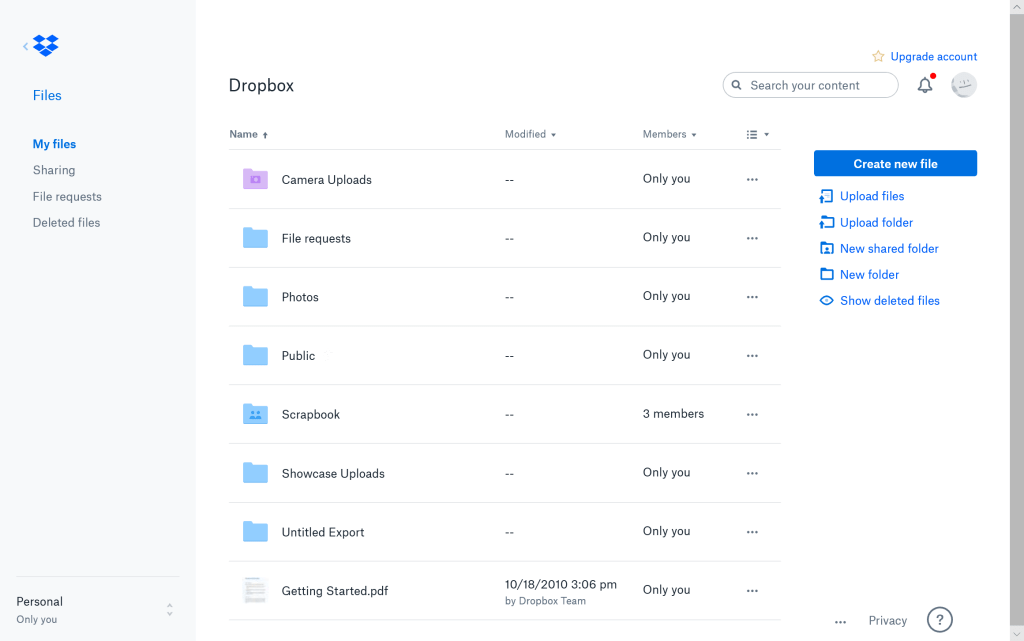
Pricing
You can pay for Dropbox and that is the following
- Professional
- $16.58 A month
- 3TB
- Standard
- $12.20 a month per user
- 5TB
- Advanced
- $20 a month per user
- As Much as you need.
Why am I talking about Dropbox
Well, I am talking about it as I am a user. I don’t get anything in return for my opinion, I am just giving you some knowledge from me. I use this on the following:
- Windows Computer
- Mac Book Pro
- iPhone
- iPad
- And the website
I started out with 2GB but I moved up to about 7GB when I referred people to the service a few years back. It is a nice way to store files. A good move away from what I was doing and a lot safer.
It offers a carousel option for photos, which means that you can backup your photos from your phone. I know every time I insert an SD card into the Mac Book, dropbox asks me if I want to import it to dropbox. I don’t since my SD cards have more on it than what I have in dropbox.
My Opinion
This was the first cloud storage I used and it has been a lifesaver, let me tell you. I throw something up there and bam I don’t have to worry about losing a USB device. To be honest with you, I use Dropbox all the time. It has been my go-to cloud storage for many years. I will continue to use them.
Just remember if you have it on a computer don’t delete the app. You could remove the files from everywhere. It is best to disconnect the app from your account. Once that is done then remove the files from the computer. Making sure that the files are safe. Believe me, I know from personal experience.
So be careful and Dropbox on.
Discover more from Gadget Guy
Subscribe to get the latest posts sent to your email.




